Introducing our new top bar!
timestamp1614180600000
As part of our journey to make our application more enjoyable and easier to use, we have launched a new top bar for contracts and templates. In this new top bar, we have rearranged and added more functionality that we hope you find satisfying!
A new navigation
With the new top bar, you are now able to navigate to other parts of the application. This is done by clicking the menu icon in the top left corner, which will open up the Oneflow navigation sidebar.
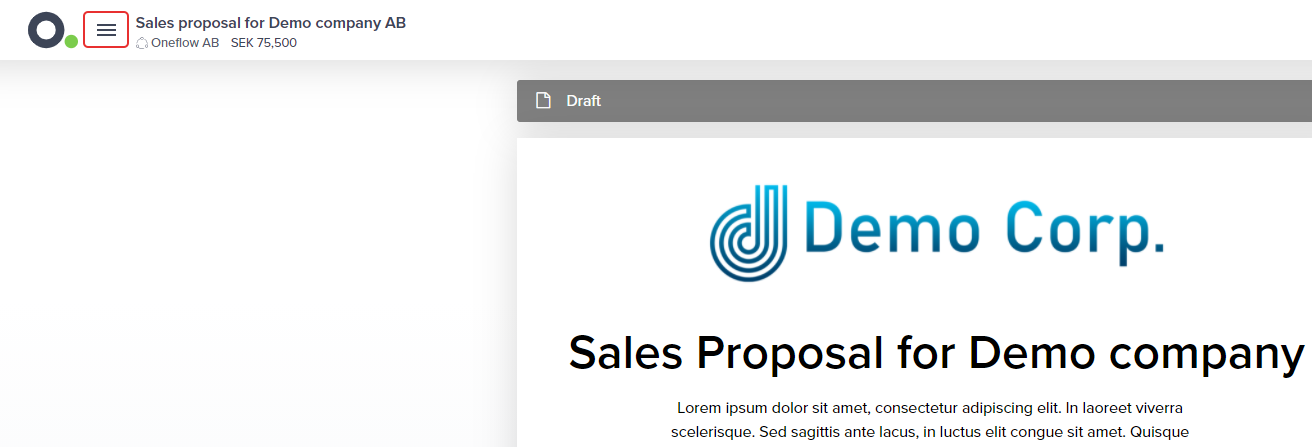
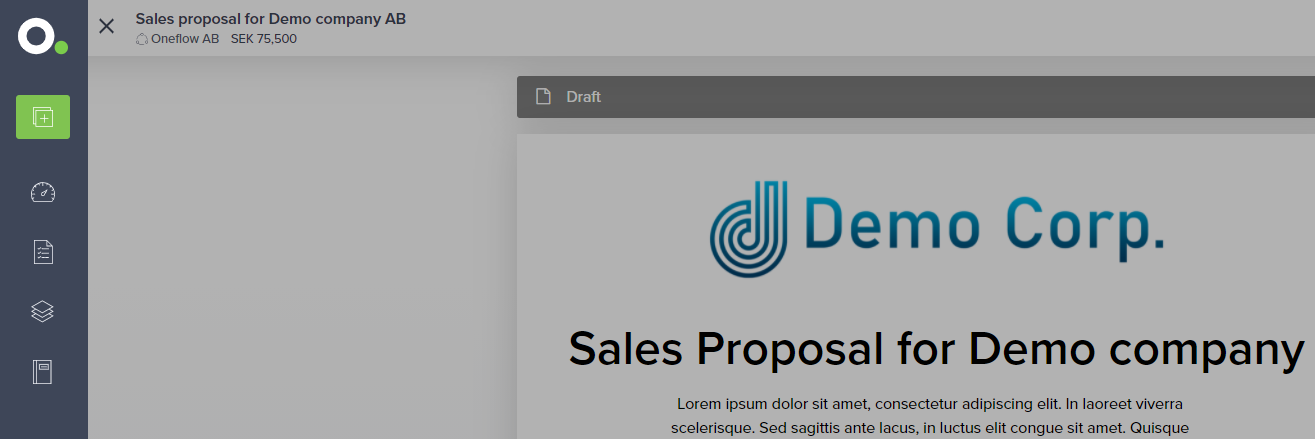
Name your contracts and templates
Now you have the ability to name or rename your contract / template directly in the top bar. This is done by clicking the name you already set or the “set name” placeholder when there is no current name. You can also access this functionality from the options menu.
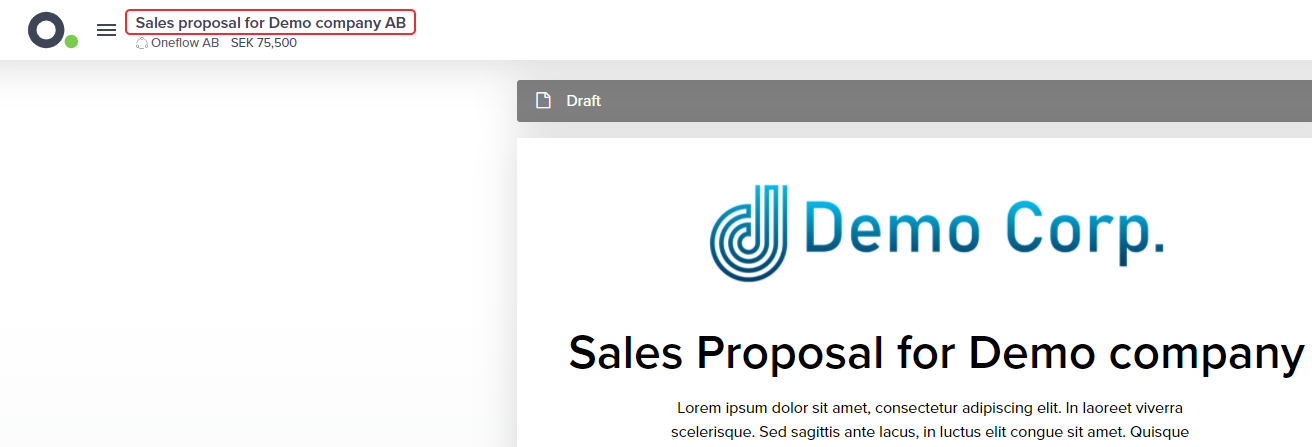
Workspaces
You can now see the workspace that the contract belongs to from inside the contract, and if you have access to multiple workspaces you can also move the contract to another by clicking on the Workspace name. This action is also available in the options menu.
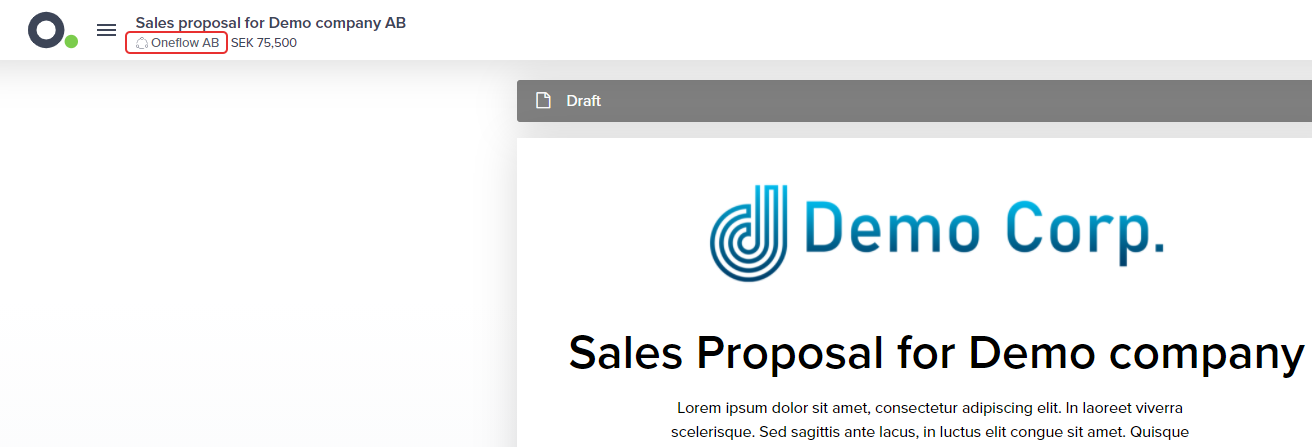
Tags
The tags have been moved from the sidebar up to the top bar. This increases visibility to help you organize your contracts.
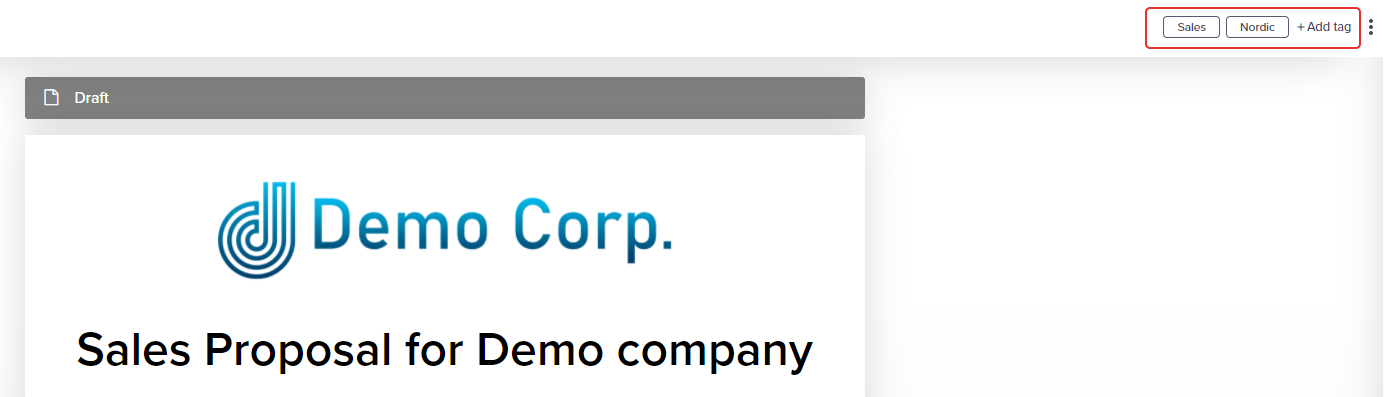
Contract value
The contract value has also been moved from the sidebar up to the top bar. You can click on the value directly to change it. It will be hidden if you have no value but the action to set it is always available in the options menu.
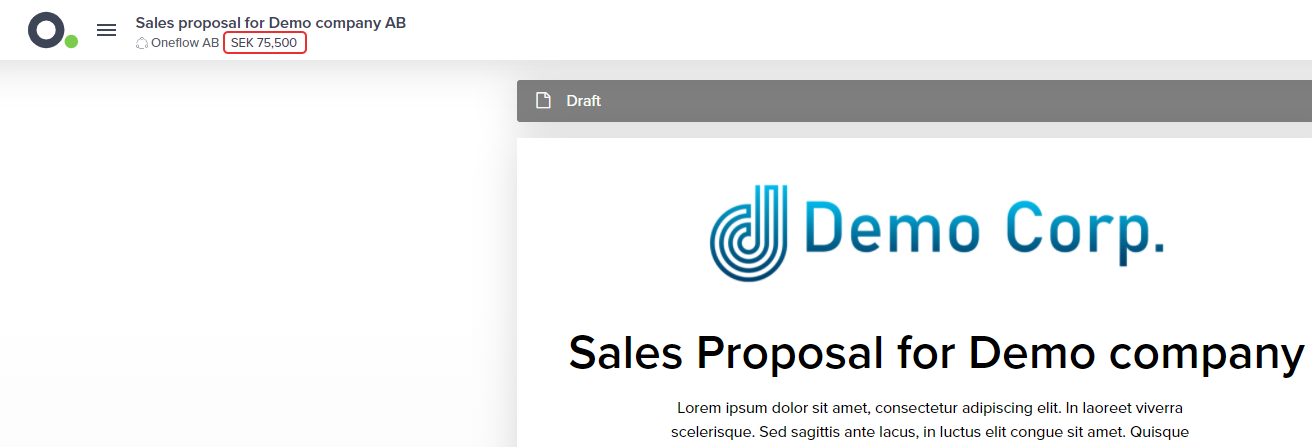
Options
We have moved the options menu to the top bar. We have also added more actions in the menu that you previously didn’t have access to from inside the contract.
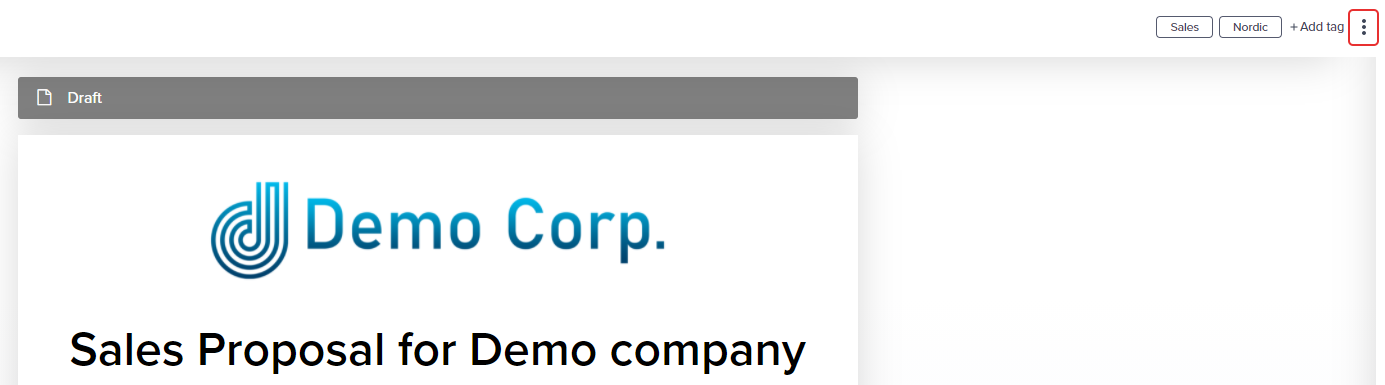
We hope you enjoy our new top bar and that you found this information useful!
